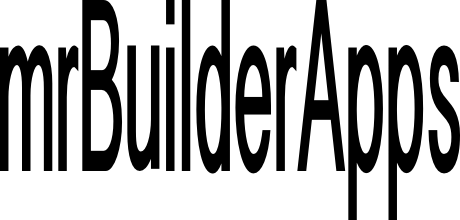Premier Goals
Premier Goals are advanced functions you want your App to achieve.
Each Premier Goal costs 50 Gems monthly.
For example : to achieve the Goal of [capturing finger drawn signatures on forms within your App] for one month you would spend 50 Gems.
Note: Goals marked as Premier Goals cannot be included as the first 3 free Goals in your App,
Premier Goals are advanced functions you want your App to achieve.
Each Premier Goal costs 50 Gems monthly.
For example : to achieve the Goal of [capturing finger drawn signatures on forms within your App] for one month you would spend 50 Gems.
Note: Goals marked as Premier Goals cannot be included as the first 3 free Goals in your App,
Earning Gems
You can earn Gems by:
!) simply ensuring your subscription is active - each active month, you automatically earn 9 Gems!
2) just logging into your account here - each day you login you automatically earn Gems!
3) sending PopUp Alerts to your audience - earn 2 Gems each for each popup alert sent!
Important:
Note that excessive PopUp Alerts are disallowed by Apple since they would annoy users of your App.
To prevent your App from being banned by Apple - DO NOT send out excessive PopUp Alerts; a couple of times a month would be reasonable for most Apps.
You can earn Gems by:
!) simply ensuring your subscription is active - each active month, you automatically earn 9 Gems!
2) just logging into your account here - each day you login you automatically earn Gems!
3) sending PopUp Alerts to your audience - earn 2 Gems each for each popup alert sent!
Important:
Note that excessive PopUp Alerts are disallowed by Apple since they would annoy users of your App.
To prevent your App from being banned by Apple - DO NOT send out excessive PopUp Alerts; a couple of times a month would be reasonable for most Apps.
Your buy a flat subscription plan to have your App live on iTunes and Google Play Stores.
Your subscription includes 3 Traditional Goals in your App - free.
You then use Gems to invoke Goals as your needs evolve over time.
Goals are functional modules you would like in your App - like providing GPS door-to-door directions, or showing floor plans, or engaging buyers via QR codes or loyalty coupons etc.
Your subscription includes 3 Traditional Goals in your App - free.
You then use Gems to invoke Goals as your needs evolve over time.
Goals are functional modules you would like in your App - like providing GPS door-to-door directions, or showing floor plans, or engaging buyers via QR codes or loyalty coupons etc.
PopUp Alerts are the notifications that pop up on the phones of users of your App.
You can schedule these in advance or send them in real-time.
You can also geo-fence your PopUp Alerts so they only show up on users' phones if they are within a defined geographic area (for example, just those who happen to be in a 2 mile radius etc.)
You can link your alert to a specific tab within Your App where the user will be taken when he/she taps on the PopUp Alert
You can send these PopUp Alerts from the PopUp page.
You can schedule these in advance or send them in real-time.
You can also geo-fence your PopUp Alerts so they only show up on users' phones if they are within a defined geographic area (for example, just those who happen to be in a 2 mile radius etc.)
You can link your alert to a specific tab within Your App where the user will be taken when he/she taps on the PopUp Alert
You can send these PopUp Alerts from the PopUp page.